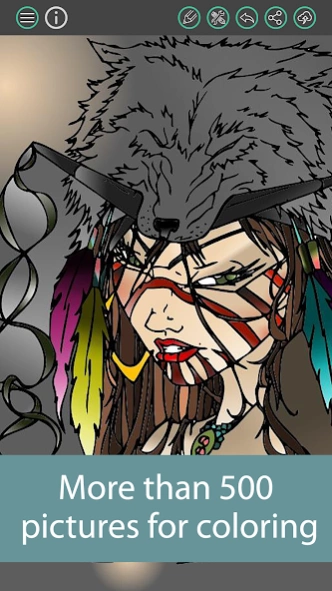Paint a picture: Coloring Book 1.23
Free Version
Publisher Description
Paint a picture: Coloring Book - Discover tons of free coloring pages to create your own artworks now. Enjoy.
Indulge in thousands of coloring pages! Our app gives you the largest library of professionally-drawn, beautiful coloring pages including exclusive and unique art styles from our featured artists.You can find in our app - Florals mandalas portraits animals comics and so much more.
Fully free coloring game app. No charges or subscriptions. All content are open. Adult coloring books, apps, and games are a fun, happy and addictive way to de-stress and get creative! Color art therapy and anti stress relief in your pocket. Relax and happy color anywhere you go.
Coloring Book, also known as painting by number, is the best way to blow your stress away! Open tons of free coloring pages to create your own art now. Relax with painting and happy coloring!
Are you color excited for today? Do you have an idea of what you would like to do with this app, what is your best coloring book app? Share us on social networks and let us know what we are missing and what we can do to make it.
Coloring runs on phones and tablets.
With any bugs and wishes please feel free to inform us by Email: pubcolor@gmail.com
About Paint a picture: Coloring Book
Paint a picture: Coloring Book is a free app for Android published in the Arcade list of apps, part of Games & Entertainment.
The company that develops Paint a picture: Coloring Book is PubColor. The latest version released by its developer is 1.23. This app was rated by 1 users of our site and has an average rating of 3.0.
To install Paint a picture: Coloring Book on your Android device, just click the green Continue To App button above to start the installation process. The app is listed on our website since 2022-02-04 and was downloaded 3 times. We have already checked if the download link is safe, however for your own protection we recommend that you scan the downloaded app with your antivirus. Your antivirus may detect the Paint a picture: Coloring Book as malware as malware if the download link to com.pubcolor.paint is broken.
How to install Paint a picture: Coloring Book on your Android device:
- Click on the Continue To App button on our website. This will redirect you to Google Play.
- Once the Paint a picture: Coloring Book is shown in the Google Play listing of your Android device, you can start its download and installation. Tap on the Install button located below the search bar and to the right of the app icon.
- A pop-up window with the permissions required by Paint a picture: Coloring Book will be shown. Click on Accept to continue the process.
- Paint a picture: Coloring Book will be downloaded onto your device, displaying a progress. Once the download completes, the installation will start and you'll get a notification after the installation is finished.